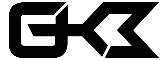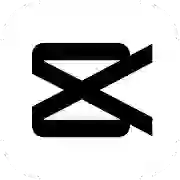It is annoying when you are trying to focus on your work while listening to music and all of a sudden a long ad came and you lost all of your focus and interest. But not anymore introducing ViMusic. ViMusic is an application that allows you to play songs from YouTube Music without restrictions. This means the app uses YouTube API to collect all of the songs and plays without any Ads.
This is an open-source application created by a user name vfsfitvnm on GitHub, which means anyone can download the source code of the file and play with it. Because it’s an open-source application that’s why you dont have to worry about the ViMusic apk containing any kind of Malware.
 |  |
How To Search
To search for any song just tap on the search button on the bottom right and then search for the song you want then hit search and a long list of the songs will appear on ViMusic just like YouTube Music. Then just tap on the song and start listing the song without any advertisement. You can search for songs, artists, video clips, or even playlists.
 |  |
Background Play
ViMusic allows you to play songs in the background means you can minimize, and open other apps while listening to music and turn off the display. which you can’t do on YouTube Music without a premium membership.
 |  |
Offline Listening
When you play any song on the ViMusic app, the app automatically cached the songs on your device which means you can play them when you are low on the internet or even when offline. This is the best feature of the app because the feature won’t use anymore internet other than playing the song. You can set the cache limit on the app to save storage otherwise the app will cache all the songs you listen to. ViMusic in default songs cache limit is set to 2 GB which you can adjust according to your preference you can set a minimum of 32MB cache to unlimited.
 |  |
Theme
ViMusic has many theme modes like Light, Dark, and System colors. Also in the app you have the option to change the theme of the app, there are a total of 3 options in it Default, Dynamic, and PureBlack.
Default will change the ViMusic theme color to the color you choose in the theme mode.
Dynamic is the most interesting, this will change the color based on the song you are listening to.
PureBlack as the name suggests this option will change the ViMusic theme color to pure black. If you are a dark-them lover then this option is for you.
Also Check Out: YouTube Premium MOD Apk
 |  |
High-Quality Audio Experience
Because the app uses YouTube’s API that’s why you will get the exact superior quality audio experience just like YouTube Music without any Ads and paying for the premium membership. It is a great music player app that includes all YouTube data and also lets you play your favorite songs in music format for nominal data consumption. It is a convenient Android app that works just like other music players but has added a lot of other amazing features that are ready to amaze you.
 |  |
Features of ViMusic
- Play (almost) any song or video from YouTube Music
- Background playback
- Cache audio chunks for offline playback
- Search for songs, albums, artist’s videos, and playlists
- Bookmark artists and albums
- Import playlists
- Fetch, display and edit songs lyrics or synchronized lyrics
- Local playlist management
- Reorder songs in the playlist or queue
- Light/Dark/Dynamic theme
- Skip silence
- Sleep timer
- Audio normalization
- Android Auto
- Persistent queue
- Open YouTube/YouTube Music links (watch, playlist, channel)
Also Check Out: YouTube Vanced MOD Apk
Conclusion
So in the end, if you love to listening music and hate advertisements like me then this ViMusic app is for you. Because the ViMusic app plays the songs from YouTube’s API that’s you will get a superior quality audio experience without paying anything or any ads. So what are you waiting for just click the download button and download the ViMusic app on your phone and start enjoying.