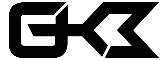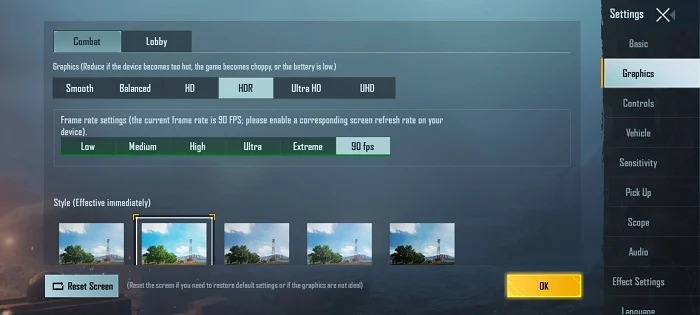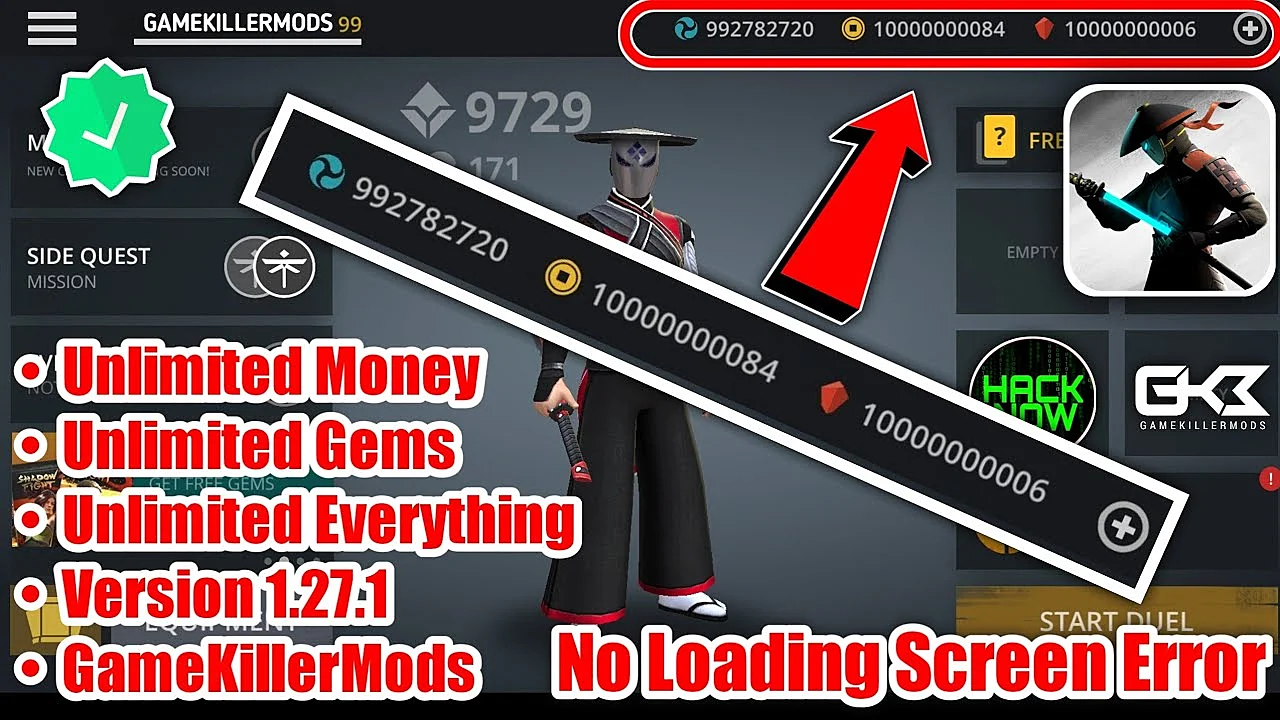Shadow Fight 2 is a consistent mix of RPG and classical Fighting. This game allows you to equip your character with many deadly weapons and unusual weapon sets, and includes a host of life-like combat strategies! Crush your enemies, humiliate demonic bosses, and be the one to close the Shadow Gate. Do you have what it takes to kick, punch, jump, and slash your way to success? There is only one way to find out.
– Enter the famous battle sequence, provided with amazing life-like details by
a new animation system.
– Destroy your enemies with exciting precise controls, due to fire
combat interface designed specifically for touch screens.
– Enter “Underworld” and fight with friends against awesome bosses!
– Journeys to six different countries full of demons threatening the act-
packed, adrenaline-fueled combat RPG with an immersive, intriguing story.
– Customize your fighter with epic swords, nunchacku, military suits, magic powers, and more.
Shadow Fight 2. May the war begin!
How To Fix
So first you need any file manager to fix this issue I recommend using ZArchiver Pro so to fix this issue you need to delete some files
so open the ZArchiver Pro then go inside the “assets” folder and you will see many folders so first, you need to go inside the given path
“/assets/768/textures/buttons/fight/” and delete all the files after that you need to go inside the “/assets/768/textures/joystick/” and delete all the files
now you are halfway through the process so now you go inside the given path
“/assets/1536/textures/buttons/fight/” and delete all the files after that you need to go inside “/assets/1536/textures/joystick/” and delete all the files
so that’s pretty much it now you can open the game and enjoy.
How To Fix in Video